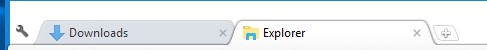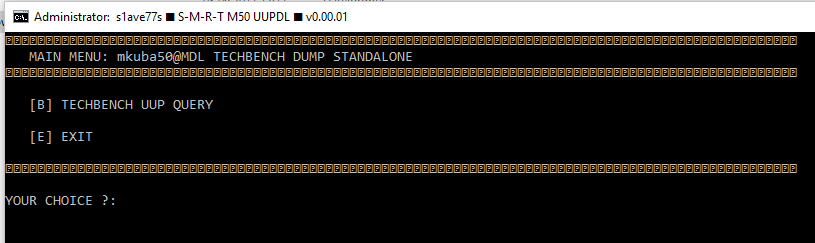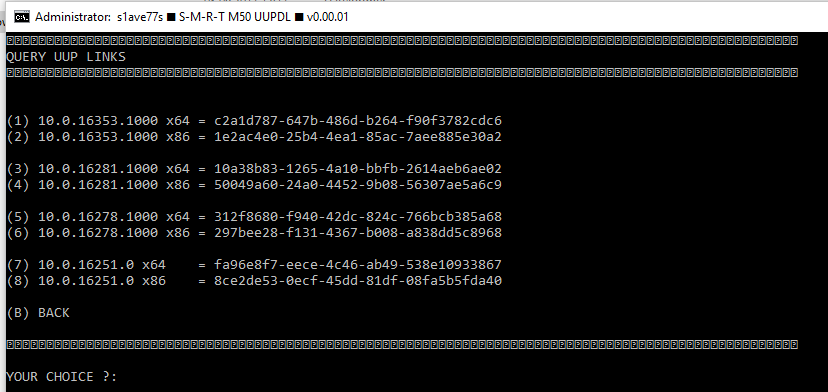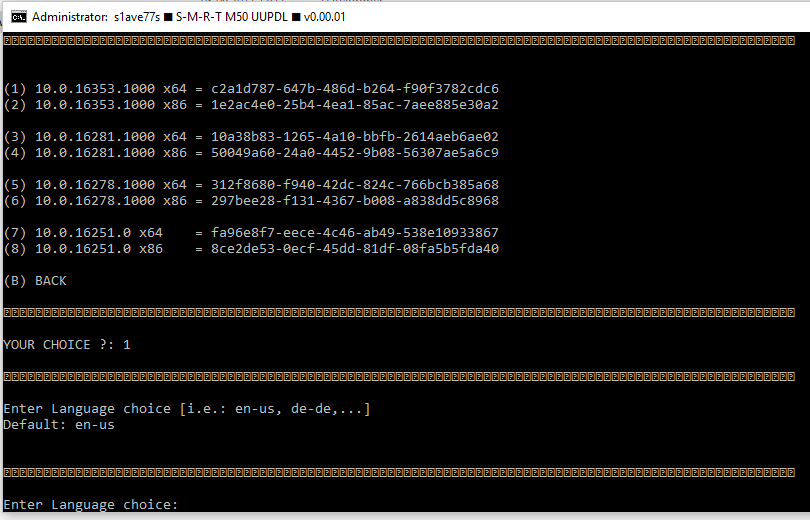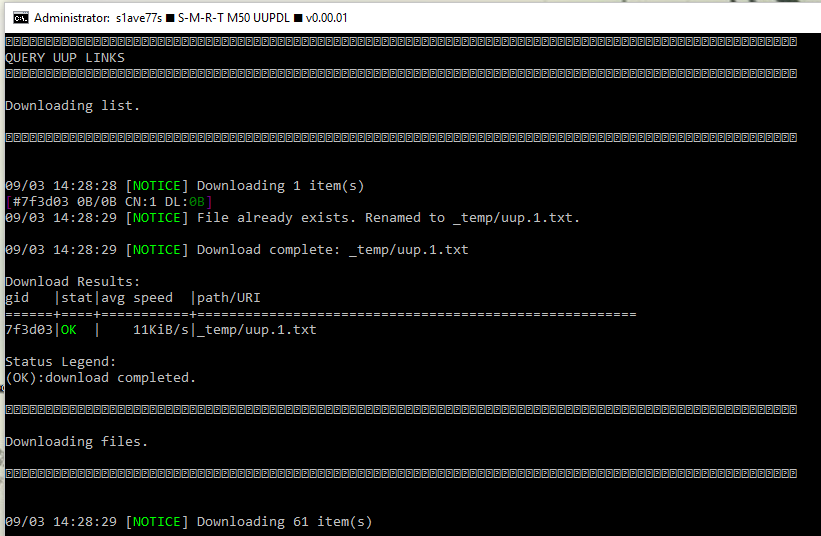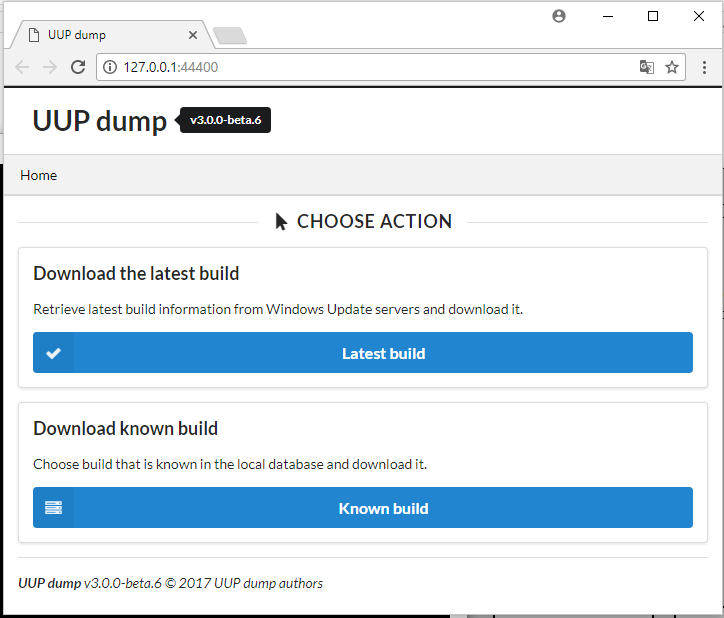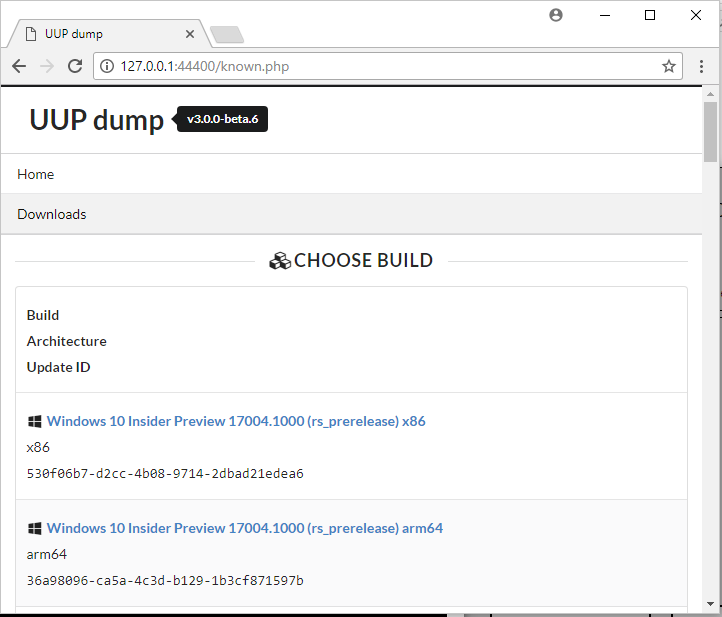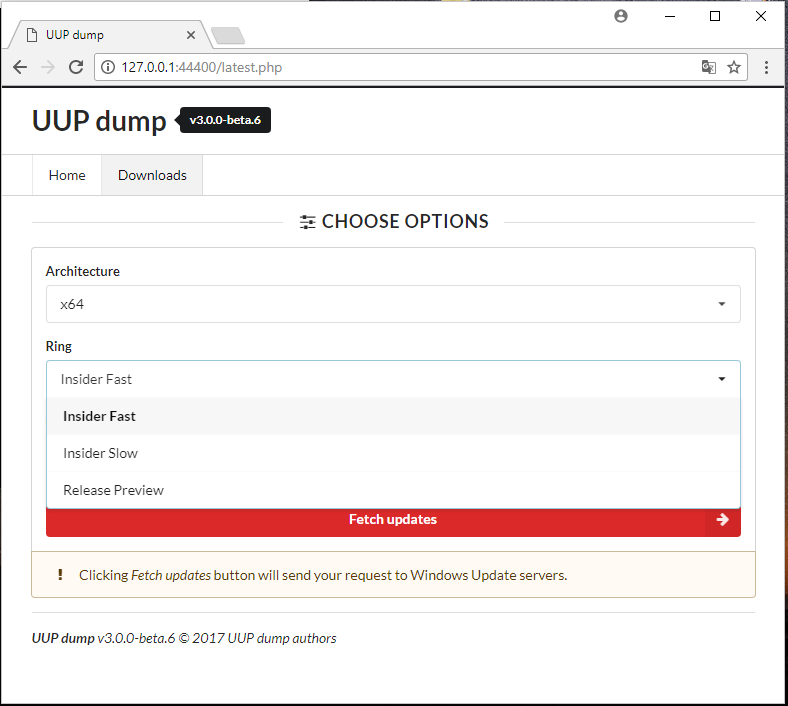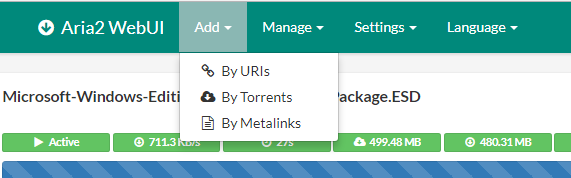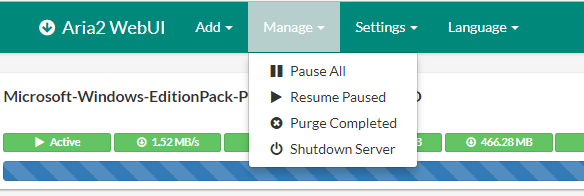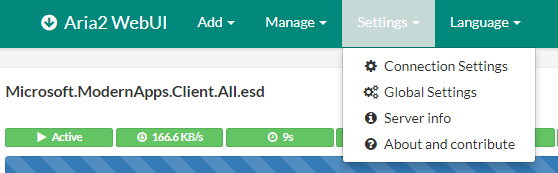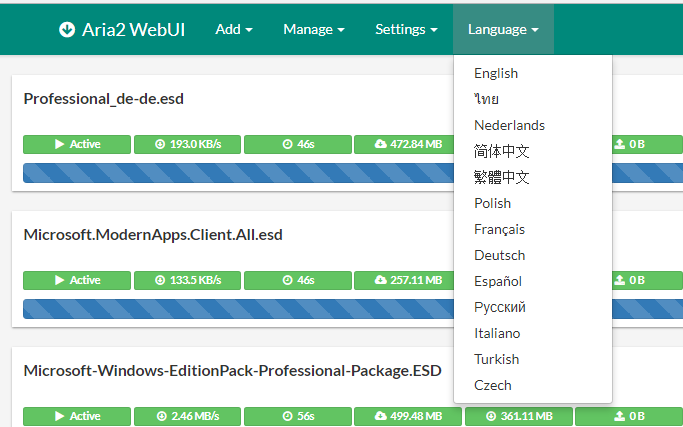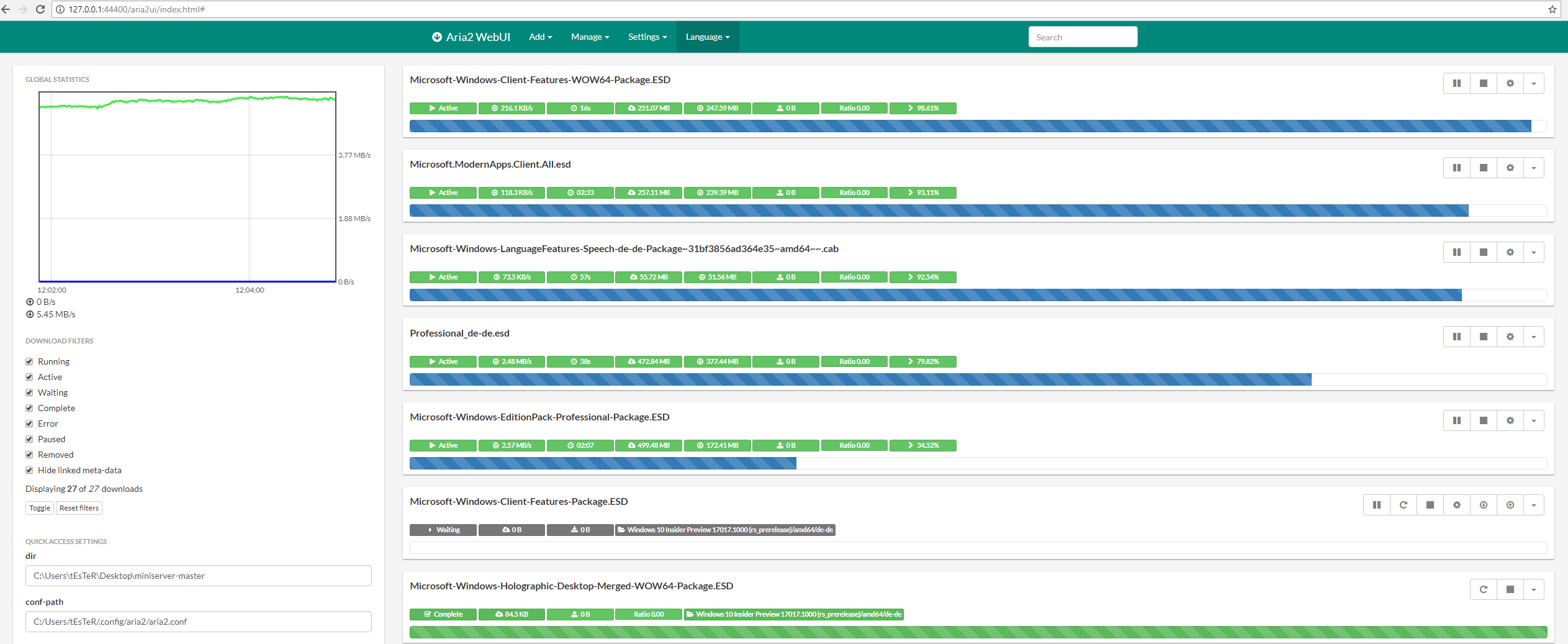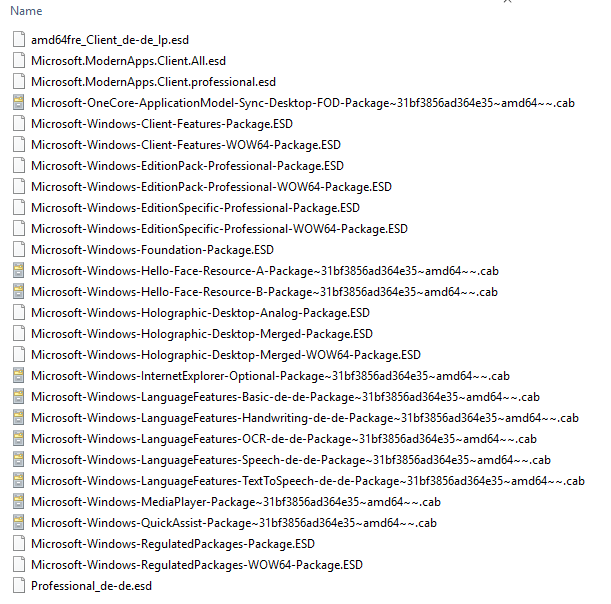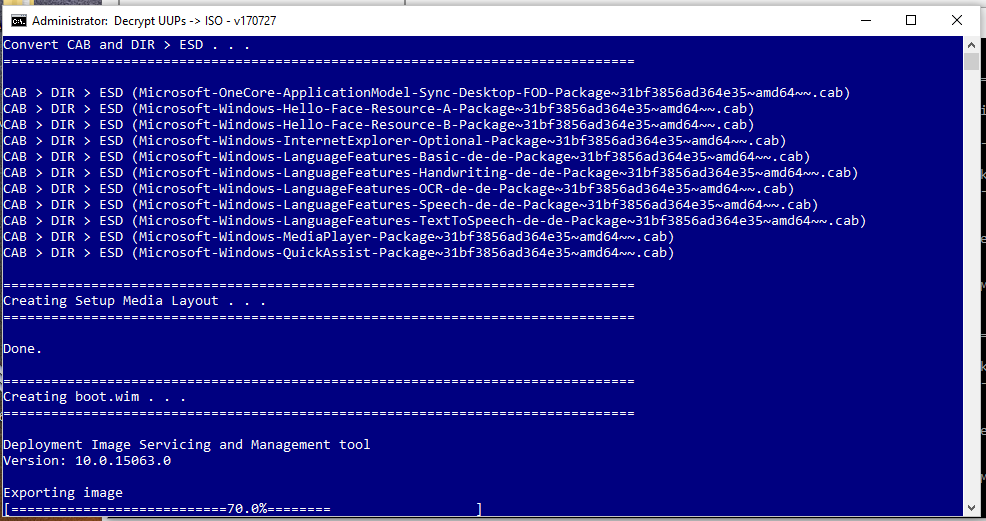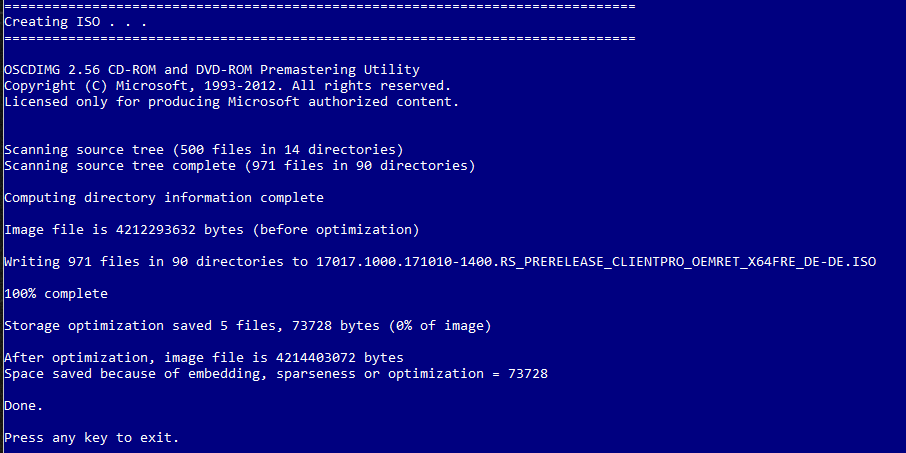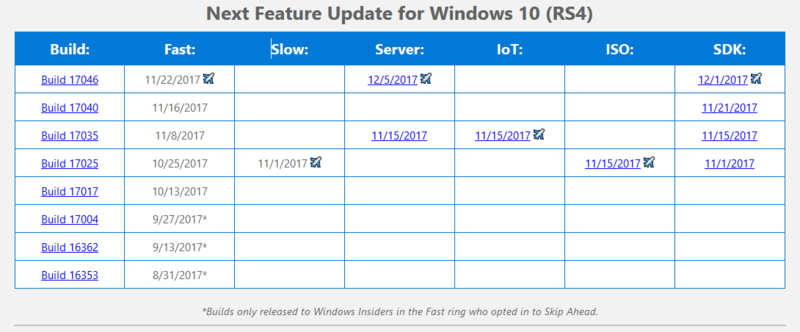https://www.wintools.info/index.php/system-font-size-changer
... wrote:Advantages of System Font Size Changer:
- Enables the setting of system font sizes in the Windows 10 Creators Update operating system
- Creates backup when first started
- Six system font sizes can be set (Title bar, Menu, Message box, Palette title, Icon, Tooltip)
- Settings can be exported
- Doesn’t require installation
- Black and white theme
- Free to use
- It supports Windows 7/8/10 operating systems