



currently I have only integrated framework

 Windows 10 TP Build 9901Wed 17 Dec 2014 - 21:11
Windows 10 TP Build 9901Wed 17 Dec 2014 - 21:11



 Re: Windows 10 TP Build 9901Sat 20 Dec 2014 - 23:42
Re: Windows 10 TP Build 9901Sat 20 Dec 2014 - 23:42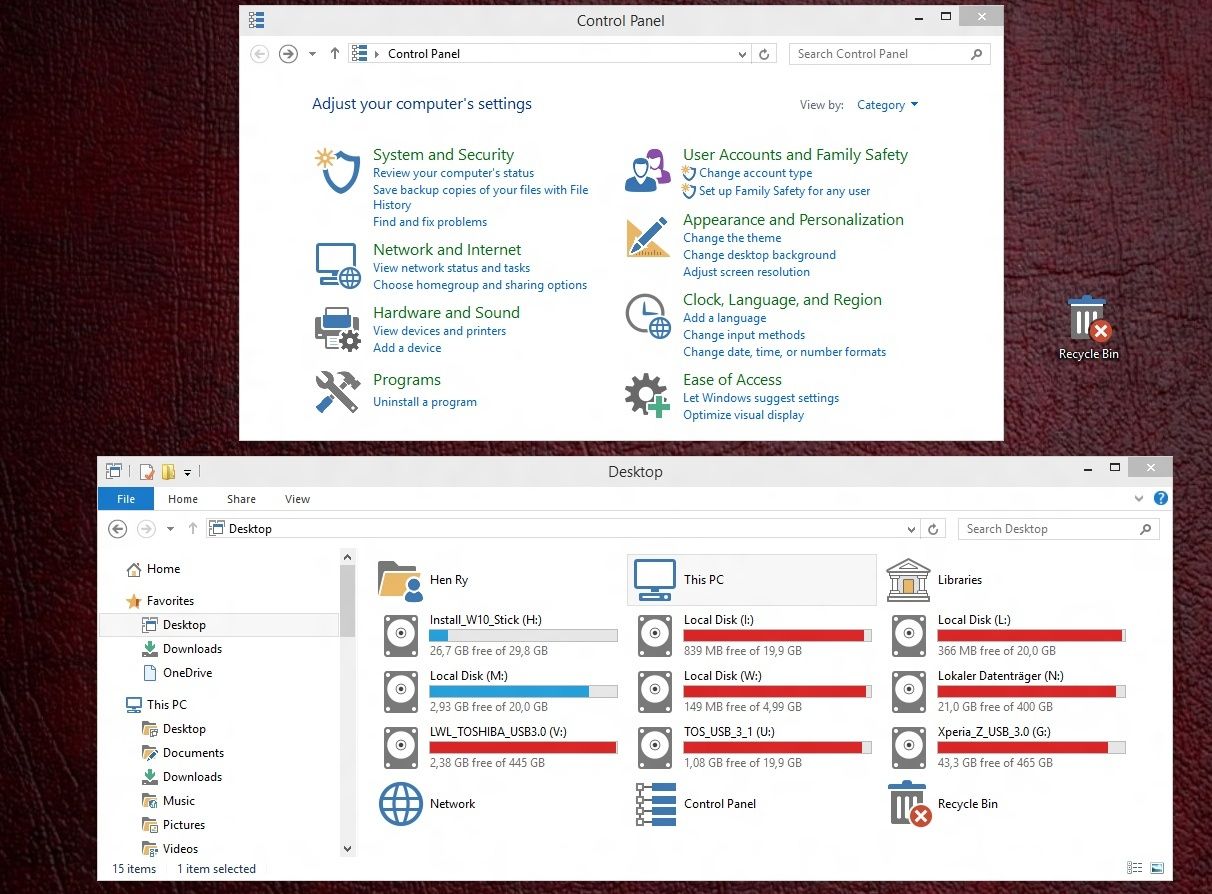
 Re: Windows 10 TP Build 9901Sat 20 Dec 2014 - 23:56
Re: Windows 10 TP Build 9901Sat 20 Dec 2014 - 23:56 Re: Windows 10 TP Build 9901Sun 21 Dec 2014 - 1:15
Re: Windows 10 TP Build 9901Sun 21 Dec 2014 - 1:15
 Re: Windows 10 TP Build 9901Sun 21 Dec 2014 - 1:22
Re: Windows 10 TP Build 9901Sun 21 Dec 2014 - 1:22
 Re: Windows 10 TP Build 9901Sun 21 Dec 2014 - 5:24
Re: Windows 10 TP Build 9901Sun 21 Dec 2014 - 5:24 Re: Windows 10 TP Build 9901Sun 21 Dec 2014 - 12:10
Re: Windows 10 TP Build 9901Sun 21 Dec 2014 - 12:10 Re: Windows 10 TP Build 9901Sun 21 Dec 2014 - 13:14
Re: Windows 10 TP Build 9901Sun 21 Dec 2014 - 13:14winterstorm2050 wrote:
@Hen Ry : I'm agree with drew24, your system icons are nice ... where did you get them ? Maybe I will use them in WinReducerOS ...
 Re: Windows 10 TP Build 9901Mon 22 Dec 2014 - 3:58
Re: Windows 10 TP Build 9901Mon 22 Dec 2014 - 3:58 Re: Windows 10 TP Build 9901Mon 22 Dec 2014 - 4:45
Re: Windows 10 TP Build 9901Mon 22 Dec 2014 - 4:45 Re: Windows 10 TP Build 9901Mon 22 Dec 2014 - 5:12
Re: Windows 10 TP Build 9901Mon 22 Dec 2014 - 5:12 Re: Windows 10 TP Build 9901Mon 22 Dec 2014 - 7:47
Re: Windows 10 TP Build 9901Mon 22 Dec 2014 - 7:47