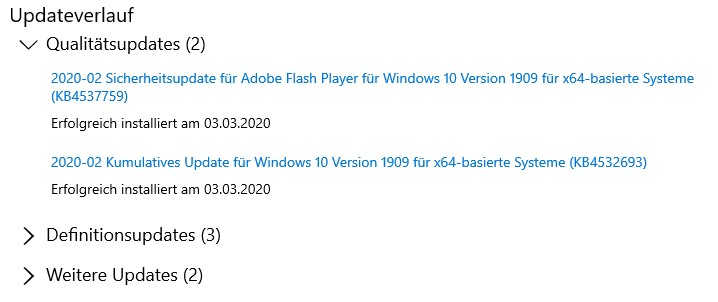Thank you, victor123, for the hint. I solved it by not letting winreducer create an ISO in one go, so I can execute
Dism /Image:D:\WinReducer\WinReducerEX100_x64\WORK\MOUNT\TEMP_Windows /Cleanup-Image /StartComponentCleanup /ResetBase
After that I let winreducer create the ISO.
Dism /Image:D:\WinReducer\WinReducerEX100_x64\WORK\MOUNT\TEMP_Windows /Cleanup-Image /StartComponentCleanup /ResetBase
After that I let winreducer create the ISO.