hey guys,
i have got a batch file here and it would be nice if you could test it if it work.
Download
[You must be registered and logged in to see this link.]
How to use it
Mount your boot.wim like this
replace
C:\test\images\myimage.wim
by the path to your boot.wim file and
C:\test\offline
by the path where you want to mount it
after that place the downloaded ROOT.bat to the mounted folder *next to the Windows Folder* and run it as administrator
after that unmount your wim file with this command
after that test it in a virtual machine.
if you get an error while installing windows and an missing file is shown please post it here so i can remove it from my batch file and if all files that are needed are removed winterstorm could add that to winreducer
after that open the Root.bat and search for your file that is needed and remove the whole line from it. save it and repeat all steps again.
it would be really nice if a lot of people could test it so hopefully this batch will work for everyone.
PS my boot.wim is currently 42.4 Mb tall and it works with this batch file
EDIT: open the ROOT.bat with i.e. Notepad ++ and search for "de-DE" and replace it with your language code
i have got a batch file here and it would be nice if you could test it if it work.
Download
[You must be registered and logged in to see this link.]
How to use it
Mount your boot.wim like this
Dism /Mount-Image /ImageFile:C:\test\images\myimage.wim /index:1 /MountDir:C:\test\offline
replace
C:\test\images\myimage.wim
by the path to your boot.wim file and
C:\test\offline
by the path where you want to mount it
after that place the downloaded ROOT.bat to the mounted folder *next to the Windows Folder* and run it as administrator
after that unmount your wim file with this command
Dism /Unmount-Image /MountDir:C:\test\offline /commit
after that test it in a virtual machine.
if you get an error while installing windows and an missing file is shown please post it here so i can remove it from my batch file and if all files that are needed are removed winterstorm could add that to winreducer
after that open the Root.bat and search for your file that is needed and remove the whole line from it. save it and repeat all steps again.
it would be really nice if a lot of people could test it so hopefully this batch will work for everyone.
PS my boot.wim is currently 42.4 Mb tall and it works with this batch file
EDIT: open the ROOT.bat with i.e. Notepad ++ and search for "de-DE" and replace it with your language code



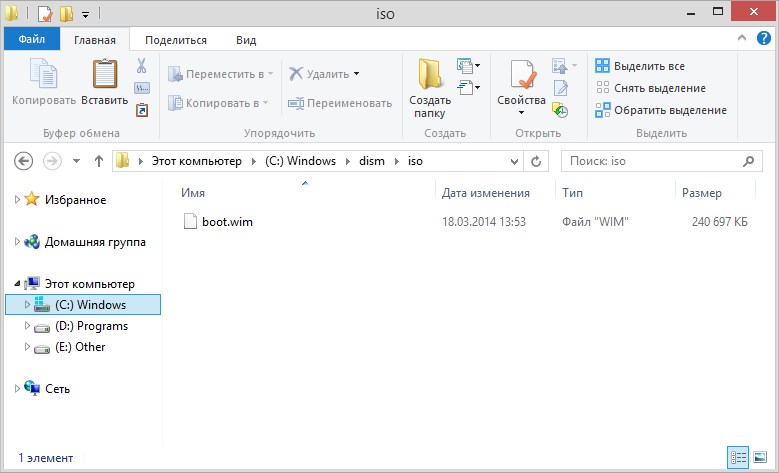 " />
" />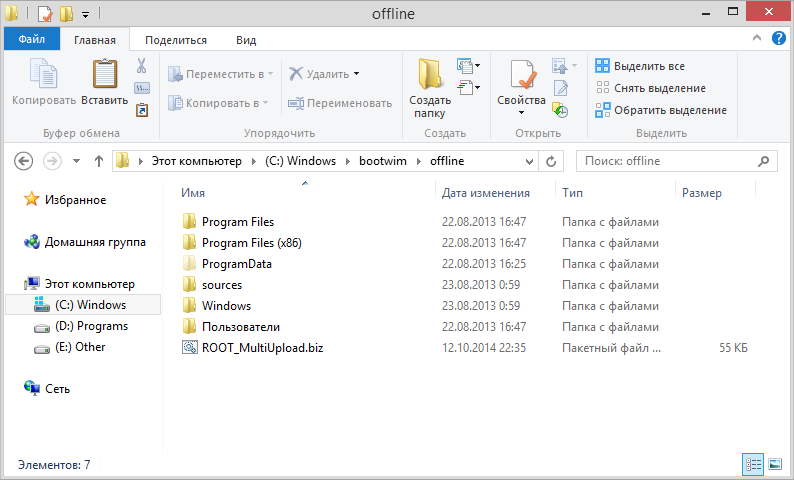 " />
" /> " />
" />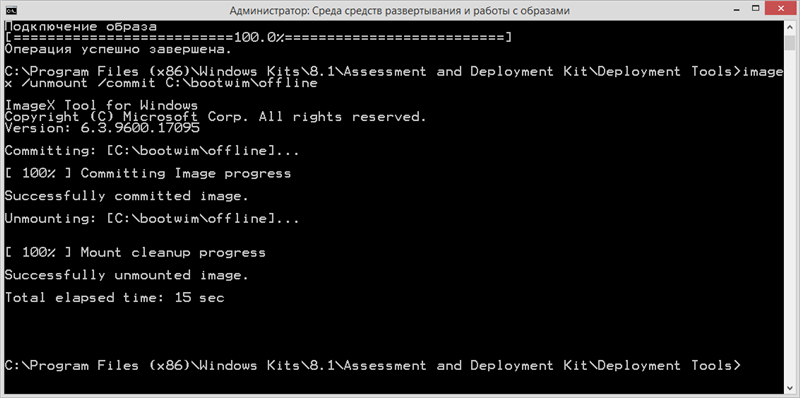 " />
" />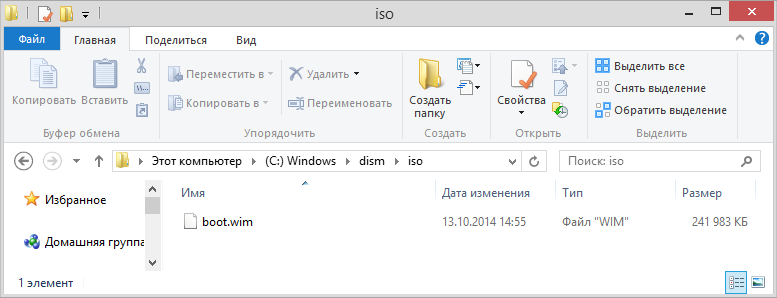 " />
" /> " />
" />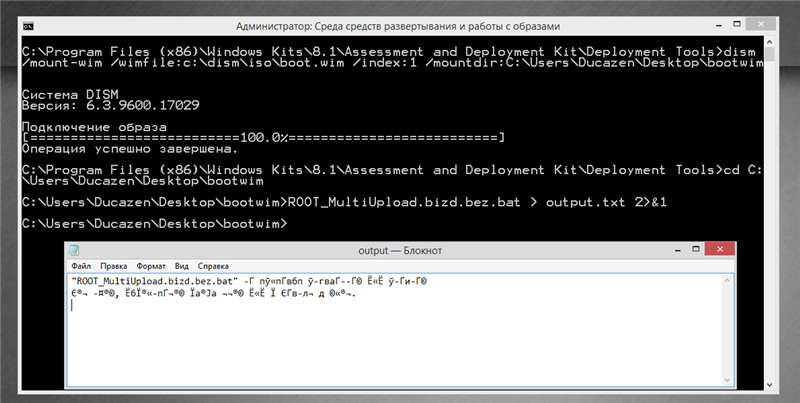 " />
" />