I want to make a Windows 8.1 with update'iso.If I make iso for use,it's no problem.But if I use it for Sysprep ,it will display Sysprep error.Could you please tell me how to remove no error or give me a config file (.wccf)


 Sysprep does not workSat 11 Oct 2014 - 14:45
Sysprep does not workSat 11 Oct 2014 - 14:45 Re: Sysprep does not workSun 12 Oct 2014 - 5:47
Re: Sysprep does not workSun 12 Oct 2014 - 5:47w571you wrote:I want to make a Windows 8.1 with update'iso.If I make iso for use,it's no problem.But if I use it for Sysprep ,it will display Sysprep error.Could you please tell me how to remove no error or give me a config file (.wccf)
 Re: Sysprep does not workSun 12 Oct 2014 - 7:14
Re: Sysprep does not workSun 12 Oct 2014 - 7:14aymanalz wrote:w571you wrote:I want to make a Windows 8.1 with update'iso.If I make iso for use,it's no problem.But if I use it for Sysprep ,it will display Sysprep error.Could you please tell me how to remove no error or give me a config file (.wccf)
Did you enable the "Protect sysprep" preset?
 Re: Sysprep does not workMon 15 Dec 2014 - 8:19
Re: Sysprep does not workMon 15 Dec 2014 - 8:19 Re: Sysprep does not workMon 15 Dec 2014 - 12:29
Re: Sysprep does not workMon 15 Dec 2014 - 12:29theKramer wrote:I will give you two options:
1. Quick method
Looks like you have 2 things to correct:
a. Do not remove any of the Windows Defender components nor the service!
b. Copy the files amdxata.sys, sfloppy.sys, vms3cap.sys & spwinsat.dll from a full install to this reduced install into the C:\Windows\System32\drivers\ directory.
2. Slow method
a. Keep AMD storage SATA drivers
b. Keep floppy disk drive driver
c. Keep WinSAT component
d. Keep Windows Defender components & service!
e. Copy the file vms3cap.sys from a full install to this reduced install into the C:\Windows\System32\drivers\ directory (Here is the best info I could find on vms3cap.dll)
Test again, and let us know?
 Re: Sysprep does not workMon 15 Dec 2014 - 14:21
Re: Sysprep does not workMon 15 Dec 2014 - 14:21 Re: Sysprep does not workMon 15 Dec 2014 - 14:30
Re: Sysprep does not workMon 15 Dec 2014 - 14:30 Re: Sysprep does not workTue 16 Dec 2014 - 1:34
Re: Sysprep does not workTue 16 Dec 2014 - 1:34 Re: Sysprep does not workTue 16 Dec 2014 - 8:57
Re: Sysprep does not workTue 16 Dec 2014 - 8:57w571you wrote:I use Intel.But i use virtual machine to test my windows 8.1 iso
 Sysprep does not workSat 10 Jan 2015 - 10:04
Sysprep does not workSat 10 Jan 2015 - 10:04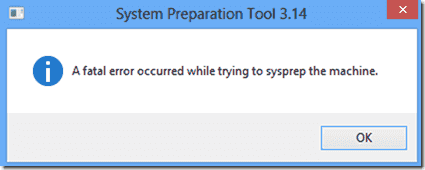
 Re: Sysprep does not workMon 12 Jan 2015 - 8:33
Re: Sysprep does not workMon 12 Jan 2015 - 8:33 Re: Sysprep does not workMon 12 Jan 2015 - 9:40
Re: Sysprep does not workMon 12 Jan 2015 - 9:40Code:
2015-01-12 15:17:52, Error SYSPRP SPPNP: Failed to secure driver file C:\Windows\System32\drivers\vms3cap.sys. Err = 0x2
2015-01-12 15:18:01, Error [0x0f0085] SYSPRP ActionPlatform::LaunchModule: Could not load DLL C:\Windows\System32\spwinsat.dll; dwRet = 0x7e[gle=0x0000007e]
2015-01-12 15:18:01, Error SYSPRP ActionPlatform::ExecuteAction: Error in executing action; dwRet = 0x7e[gle=0x0000007e]
2015-01-12 15:18:01, Error SYSPRP ActionPlatform::ExecuteActionList: Error in execute actions; dwRet = 0x7e[gle=0x0000007e]
2015-01-12 15:18:01, Error SYSPRP SysprepSession::Execute: Error in executing actions from C:\Windows\System32\Sysprep\ActionFiles\Generalize.xml; dwRet = 0x7e
2015-01-12 15:18:01, Error SYSPRP RunPlatformActions:Failed while executing SysprepSession actions; dwRet = 0x7e
2015-01-12 15:18:01, Error [0x0f0070] SYSPRP RunExternalDlls:An error occurred while running registry sysprep DLLs, halting sysprep execution. dwRet = 0x7e
2015-01-12 15:18:01, Error [0x0f00a8] SYSPRP WinMain:Hit failure while processing sysprep generalize internal providers; hr = 0x8007007e
 Re: Sysprep does not workTue 13 Jan 2015 - 8:25
Re: Sysprep does not workTue 13 Jan 2015 - 8:25 Re: Sysprep does not workTue 13 Jan 2015 - 8:42
Re: Sysprep does not workTue 13 Jan 2015 - 8:42 Re: Sysprep does not workTue 13 Jan 2015 - 10:11
Re: Sysprep does not workTue 13 Jan 2015 - 10:11 Re: Sysprep does not workTue 13 Jan 2015 - 13:01
Re: Sysprep does not workTue 13 Jan 2015 - 13:01 Re: Sysprep does not workTue 13 Jan 2015 - 13:31
Re: Sysprep does not workTue 13 Jan 2015 - 13:31 Re: Sysprep does not workTue 13 Jan 2015 - 15:29
Re: Sysprep does not workTue 13 Jan 2015 - 15:29 Re: Sysprep does not workTue 13 Jan 2015 - 15:49
Re: Sysprep does not workTue 13 Jan 2015 - 15:49winterstorm2050 wrote:Yes, you are right ... maybe I could add it in both "Protect sysprep", "Protect WMP" and "Protect MCE".
 Re: Sysprep does not workTue 13 Jan 2015 - 16:44
Re: Sysprep does not workTue 13 Jan 2015 - 16:44
 Re: Sysprep does not workTue 13 Jan 2015 - 16:56
Re: Sysprep does not workTue 13 Jan 2015 - 16:56winterstorm2050 wrote:Yes, that's right, but as we are in the WinReducer 8.1 discussion ...

 Re: Sysprep does not workTue 13 Jan 2015 - 17:28
Re: Sysprep does not workTue 13 Jan 2015 - 17:28mrpotter2510 wrote:@theKramer:
2- Yeah, both vms3cap.sys and spwinsat.dll are missing.
 Re: Sysprep does not workTue 13 Jan 2015 - 17:28
Re: Sysprep does not workTue 13 Jan 2015 - 17:28KrX wrote:i just wanted to mention it because i get this problem on win7
 Re: Sysprep does not workTue 13 Jan 2015 - 17:33
Re: Sysprep does not workTue 13 Jan 2015 - 17:33mrpotter2510 wrote:Hi winterstorm,
I enabled the protect sysprep preset, but sysprep still get error when using with generalize option
Here is my wccf file: https://www.mediafire.com/?pnxgyaq73dg5x2j
 Re: Sysprep does not workTue 13 Jan 2015 - 17:49
Re: Sysprep does not workTue 13 Jan 2015 - 17:49winterstorm2050 wrote:KrX wrote:i just wanted to mention it because i get this problem on win7
Yeah, I know, I'm just joking ...
If you could prepare a list with necessary files for Windows 8.1 and Windows 7 ... for the coming "Keep Files List Configuration" option ... because I will need it, I'm afraid to forget this !
I think you know what I mean ...
 Re: Sysprep does not workTue 13 Jan 2015 - 17:52
Re: Sysprep does not workTue 13 Jan 2015 - 17:52 Re: Sysprep does not workWed 14 Jan 2015 - 8:07
Re: Sysprep does not workWed 14 Jan 2015 - 8:07 Re: Sysprep does not workWed 14 Jan 2015 - 11:31
Re: Sysprep does not workWed 14 Jan 2015 - 11:31 Re: Sysprep does not workFri 16 Jan 2015 - 6:11
Re: Sysprep does not workFri 16 Jan 2015 - 6:11 Re: Sysprep does not workFri 16 Jan 2015 - 14:09
Re: Sysprep does not workFri 16 Jan 2015 - 14:09mrpotter2510 wrote:theKramer did you test it?