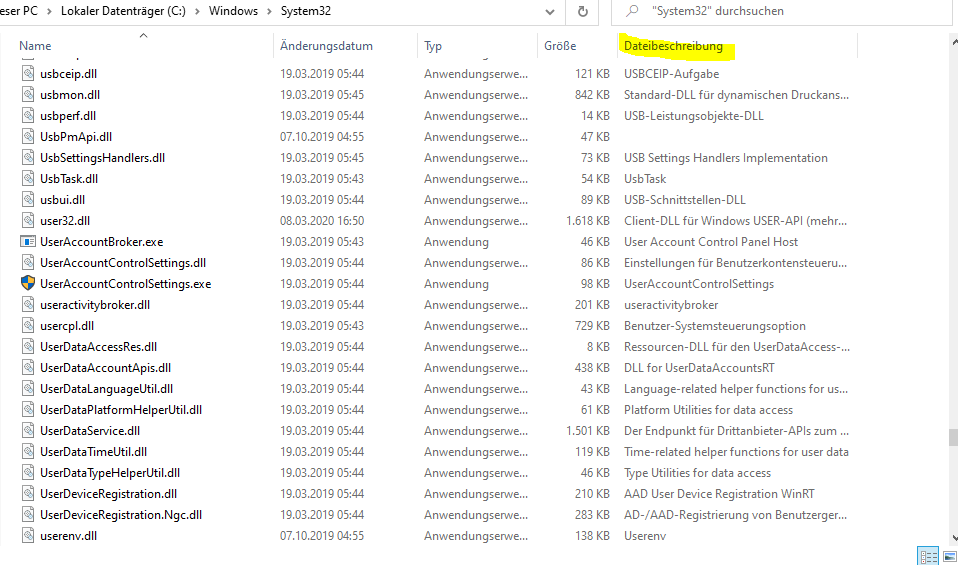Move on
As there is very little movement onto the forum, I think it is time to move on a bit
What can be done Next :
For Winterstorm:
remove exe's & dll's leftovers
--
see also for Winterstorm
[You must be registered and logged in to see this link.]
Remove [HKEY_LOCAL_MACHINE\SYSTEM\CurrentControlSet\Services\mpssvc] in opder to remove
remove blocking items by Windows Defender ,C:\Windows\system32\\FirewallAPI.dll is the
Windows Defender execurable and can be removed
Registrar (TrustedInstaller if needed) is the only registry editor that cnm remove those at once & completedly
[You must be registered and logged in to see this link.]
--
see also for Winterstorm
Remove all code concerning Office for those that do not need them or use an alternative
--
For experimented users to test:
--
Delete useless exe's & dll's
in C:\Windows\System32\ :
provtool.exe 83 456
provlaunch.exe 61 440
provthrd.dll 313 856
ProvSysprep.dll 78 336
ProvPluginEng.dll 91 136
provplatformdesktop.dll 387 584
provpackageapidll.dll 141 824
provops.dll 294 400
provmigrate.dll 108 032
ProvisioningHandlers.dll 244 736
provisioningcsp.dll 232 448
provisioningcommandscsp.dll 76 288
provhandlers.dll 271 872
provengine.dll 379 392
provdiagnostics.dll 21 504
provdatastore.dll 97 280
provcore.dll 802 816
in C:\Windows\SysWOW64\
provlaunch.exe 44 544
provthrd.dll 235 520
provplatformdesktop.dll 257 536
provmigrate.dll 76 800
provisioningcommandscsp.dll 56 832
provcore.dll 575 488
Thes Files do nothing usefull,
instead they fill the Temp directory within seconds with lots & lots of empty directories
and use power
--
Registries that can be completedly deleted ,prevent making logs in seconds and have no influence onto Windows 10 working
[HKEY_LOCAL_MACHINE\SOFTWARE\Microsoft\Windows\CurrentVersion\WINEVT]
[HKEY_LOCAL_MACHINE\SOFTWARE\Microsoft\Windows\CurrentVersion\Setup\PnpResources\Registry\HKLM\SOFTWARE\Microsoft\Windows\CurrentVersion\WINEVT]
[HKEY_LOCAL_MACHINE\SOFTWARE\WOW6432Node\Microsoft\Windows\CurrentVersion\Winevt]
And also delete the logsdirectory : c:\Windows\System32\winevt\ that is useless now
Registrar (TrustedInstaller if needed) is the only registry editor that can remove those at once & completedly
--
Prevent making symbolic links in seconds with the registry below :
---------------------------------------------------------------------------------------------------
Windows Registry Editor Version 5.00
[HKEY_CURRENT_USER\Software\Microsoft\Windows\CurrentVersion\Policies\Explorer]
"NoRecentDocsHistory"=dword:00000001
[HKEY_CURRENT_USER\Software\Microsoft\Windows\CurrentVersion\Explorer\Advanced]
@=dword:00000001
"Start_SearchFiles"=dword:00000000
"Start_TrackProgs"=dword:00000000
"Start_TrackDocs"=dword:00000000
"Start_JumpListItems"=dword:00000000
"JumpListItems_Maximum"=dword:00000000
[HKEY_CURRENT_USER\Software\Microsoft\Windows\CurrentVersion\Explorer\Advanced\People]
[HKEY_CURRENT_USER\Software\Microsoft\Windows\CurrentVersion\Explorer\Advanced\People\ShoulderTap]
"ShoulderTap"=dword:00000000
----------------------------------------------------------------------------------------------------
c:\Users\Noel\AppData\Roaming\Microsoft\Windows\Recent\ is the directory where all the hyperlinks
were continuously stored,this directory is useless now and can be deleted,
to do so remove all attributes of this directory and delete
----
Removing all Prov* items,WINEVT & hyperlinks will prevent a lot of fragmentation of the Windows partition
if there is a lot of ram then also the paging file can be disabled
icy
As there is very little movement onto the forum, I think it is time to move on a bit
What can be done Next :
For Winterstorm:
remove exe's & dll's leftovers
--
see also for Winterstorm
[You must be registered and logged in to see this link.]
Remove [HKEY_LOCAL_MACHINE\SYSTEM\CurrentControlSet\Services\mpssvc] in opder to remove
remove blocking items by Windows Defender ,C:\Windows\system32\\FirewallAPI.dll is the
Windows Defender execurable and can be removed
Registrar (TrustedInstaller if needed) is the only registry editor that cnm remove those at once & completedly
[You must be registered and logged in to see this link.]
--
see also for Winterstorm
Remove all code concerning Office for those that do not need them or use an alternative
--
For experimented users to test:
--
Delete useless exe's & dll's
in C:\Windows\System32\ :
provtool.exe 83 456
provlaunch.exe 61 440
provthrd.dll 313 856
ProvSysprep.dll 78 336
ProvPluginEng.dll 91 136
provplatformdesktop.dll 387 584
provpackageapidll.dll 141 824
provops.dll 294 400
provmigrate.dll 108 032
ProvisioningHandlers.dll 244 736
provisioningcsp.dll 232 448
provisioningcommandscsp.dll 76 288
provhandlers.dll 271 872
provengine.dll 379 392
provdiagnostics.dll 21 504
provdatastore.dll 97 280
provcore.dll 802 816
in C:\Windows\SysWOW64\
provlaunch.exe 44 544
provthrd.dll 235 520
provplatformdesktop.dll 257 536
provmigrate.dll 76 800
provisioningcommandscsp.dll 56 832
provcore.dll 575 488
Thes Files do nothing usefull,
instead they fill the Temp directory within seconds with lots & lots of empty directories
and use power
--
Registries that can be completedly deleted ,prevent making logs in seconds and have no influence onto Windows 10 working
[HKEY_LOCAL_MACHINE\SOFTWARE\Microsoft\Windows\CurrentVersion\WINEVT]
[HKEY_LOCAL_MACHINE\SOFTWARE\Microsoft\Windows\CurrentVersion\Setup\PnpResources\Registry\HKLM\SOFTWARE\Microsoft\Windows\CurrentVersion\WINEVT]
[HKEY_LOCAL_MACHINE\SOFTWARE\WOW6432Node\Microsoft\Windows\CurrentVersion\Winevt]
And also delete the logsdirectory : c:\Windows\System32\winevt\ that is useless now
Registrar (TrustedInstaller if needed) is the only registry editor that can remove those at once & completedly
--
Prevent making symbolic links in seconds with the registry below :
---------------------------------------------------------------------------------------------------
Windows Registry Editor Version 5.00
[HKEY_CURRENT_USER\Software\Microsoft\Windows\CurrentVersion\Policies\Explorer]
"NoRecentDocsHistory"=dword:00000001
[HKEY_CURRENT_USER\Software\Microsoft\Windows\CurrentVersion\Explorer\Advanced]
@=dword:00000001
"Start_SearchFiles"=dword:00000000
"Start_TrackProgs"=dword:00000000
"Start_TrackDocs"=dword:00000000
"Start_JumpListItems"=dword:00000000
"JumpListItems_Maximum"=dword:00000000
[HKEY_CURRENT_USER\Software\Microsoft\Windows\CurrentVersion\Explorer\Advanced\People]
[HKEY_CURRENT_USER\Software\Microsoft\Windows\CurrentVersion\Explorer\Advanced\People\ShoulderTap]
"ShoulderTap"=dword:00000000
----------------------------------------------------------------------------------------------------
c:\Users\Noel\AppData\Roaming\Microsoft\Windows\Recent\ is the directory where all the hyperlinks
were continuously stored,this directory is useless now and can be deleted,
to do so remove all attributes of this directory and delete
----
Removing all Prov* items,WINEVT & hyperlinks will prevent a lot of fragmentation of the Windows partition
if there is a lot of ram then also the paging file can be disabled
icy