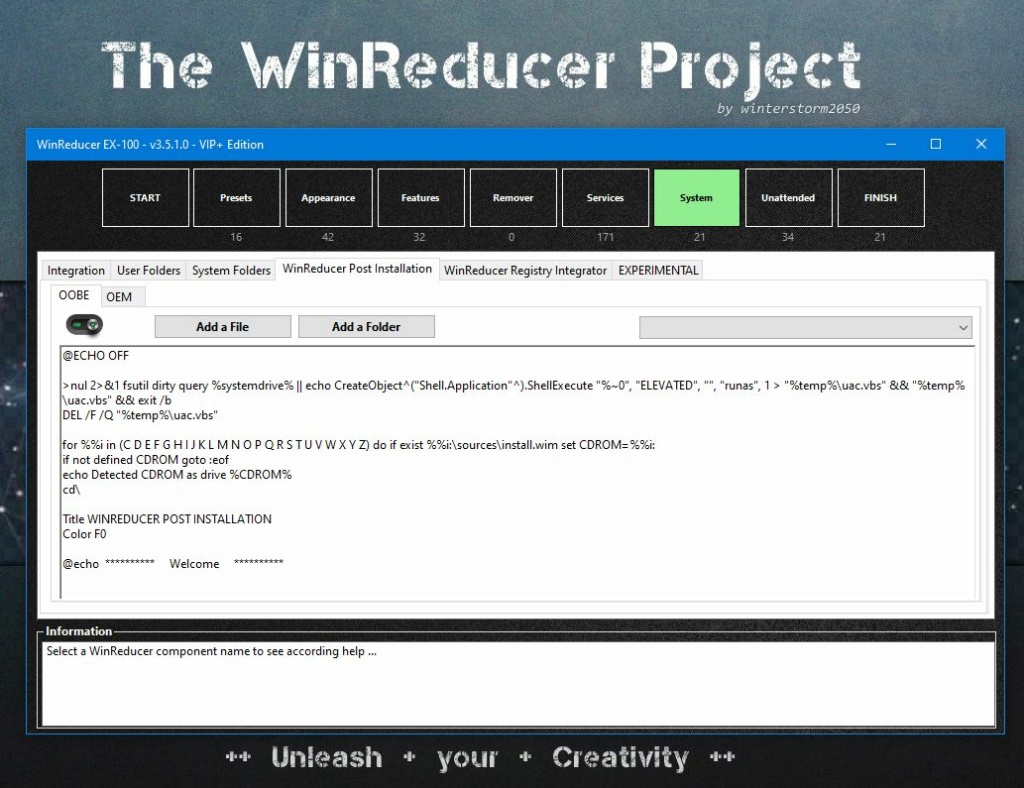hello how can i edit these codes i want full driver and program to run after bios
@echo off
Start /wait %WINDIR%\setup\1.exe
Start /wait %WINDIR%\setup\2.exe
Start /wait %WINDIR%\setup\3.exe
ECHO.
ECHO Deleting Temp Installation Files...
RD /S /Q %systemdrive%\Apps
del /q /f "%0"
EXIT
C:\ISO\Win11\sources\$OEM$\$$\Setup
@echo off
Start /wait %WINDIR%\setup\1.exe
Start /wait %WINDIR%\setup\2.exe
Start /wait %WINDIR%\setup\3.exe
ECHO.
ECHO Deleting Temp Installation Files...
RD /S /Q %systemdrive%\Apps
del /q /f "%0"
EXIT
C:\ISO\Win11\sources\$OEM$\$$\Setup